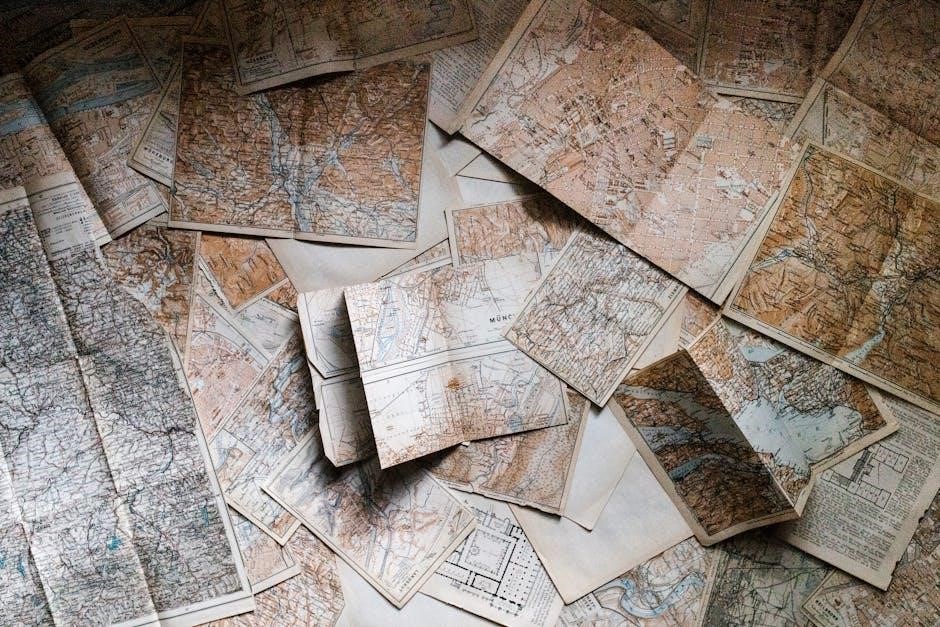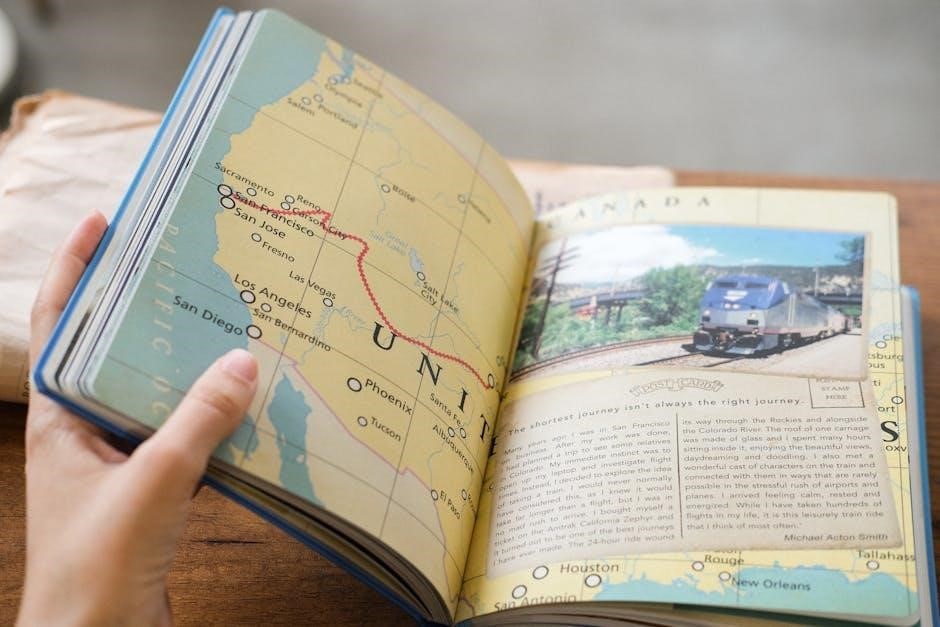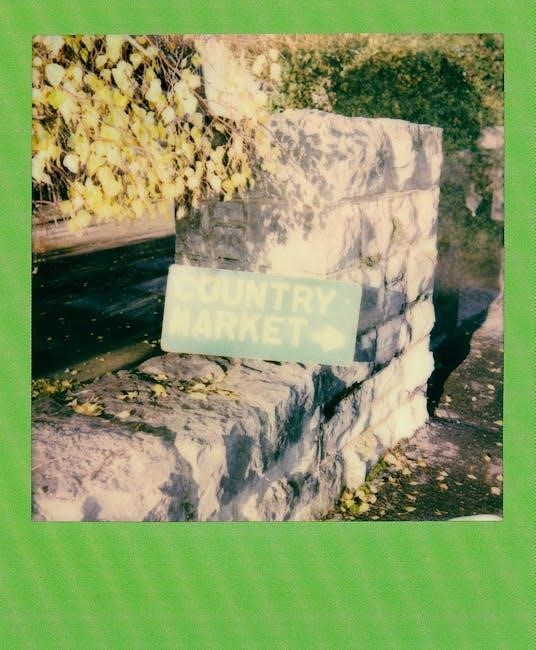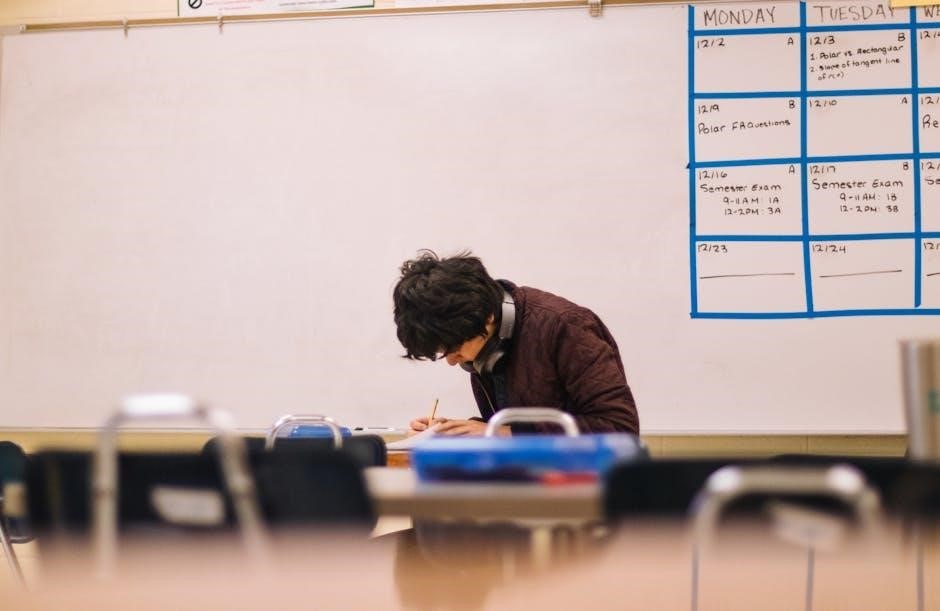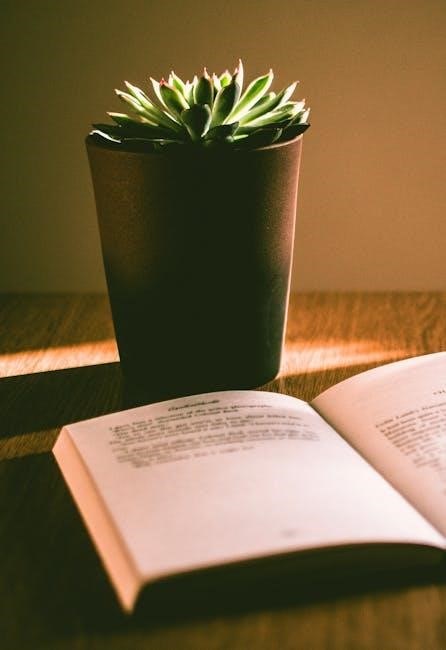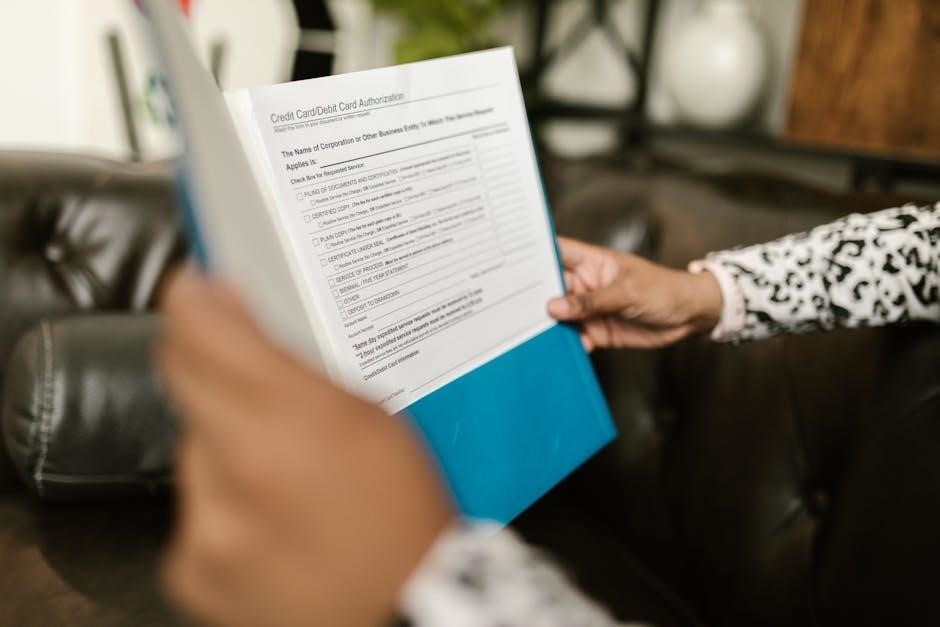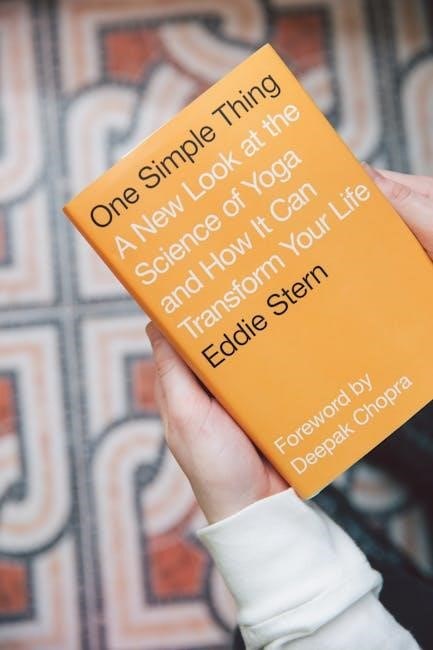White Wine Guide: A Comprehensive Overview
Discover the world of white wine, from popular grapes like Chardonnay and Sauvignon Blanc to emerging varieties like Fiano and Godello, enhancing your tasting experience․
White wine, a beloved beverage across cultures, offers a diverse spectrum of flavors and aromas, stemming from a fascinating array of grape varieties and winemaking techniques․ From the crisp, refreshing simplicity of Pinot Grigio to the complex, oak-aged richness of Chardonnay, there’s a white wine to suit every palate and occasion․

Historically, white wines have been enjoyed for centuries, evolving alongside viticultural practices and consumer preferences․ Today, the world of white wine is experiencing a renaissance, with consumers increasingly exploring lesser-known grapes like Albariño, Fiano, and Chenin Blanc․ This guide aims to demystify the world of white wine, providing insights into grape varieties, regional characteristics, food pairings, and serving suggestions, ultimately enhancing your appreciation for this versatile and delightful drink․

Understanding White Wine Grapes
White wine’s character is profoundly shaped by the grape variety used in its production․ While numerous grapes contribute to the world of white wine, some stand out for their widespread cultivation and distinctive qualities․ Chardonnay, arguably the most popular, exhibits remarkable adaptability, taking on diverse flavors based on climate and winemaking․
Sauvignon Blanc offers a vibrant, herbaceous profile, while Pinot Grigio delivers light, refreshing simplicity․ Exploring beyond these classics reveals gems like Riesling, known for its aromatic complexity and varying sweetness levels, and Chenin Blanc, prized for its zesty acidity․ Understanding these grapes – their origins, characteristics, and typical flavor profiles – is crucial for navigating the diverse landscape of white wine․
Popular White Wine Grapes
Several white grape varieties dominate the global wine scene, each offering a unique sensory experience․ Chardonnay reigns supreme, celebrated for its versatility and ability to express terroir․ Sauvignon Blanc captivates with its crisp acidity and aromatic intensity, often displaying notes of grapefruit and passionfruit․
Pinot Grigio/Gris provides a lighter, more approachable style, perfect for casual enjoyment․ Riesling stands out for its aromatic complexity and range of sweetness levels, from bone-dry to lusciously sweet․ Chenin Blanc, though less globally recognized, delivers exceptional value with its zesty acidity and diverse flavor profile․ These grapes represent the cornerstone of white wine production worldwide․
Chardonnay: The King of White Wines
Chardonnay is arguably the most popular white wine grape globally, renowned for its adaptability and capacity to reflect its growing environment․ Originating from Burgundy, France, it thrives in diverse climates, producing wines ranging from lean and mineral-driven to rich and buttery․
Oak aging significantly influences Chardonnay’s profile, imparting vanilla, spice, and a creamy texture․ Cooler climates yield wines with higher acidity and citrus notes, while warmer regions produce fuller-bodied expressions with tropical fruit flavors․ Its widespread appeal stems from its versatility, making it a favorite among both casual drinkers and seasoned connoisseurs․
Chardonnay Flavors and Characteristics
Chardonnay’s flavor profile is remarkably diverse, heavily influenced by terroir and winemaking techniques․ Expect aromas of green apple, lemon, and pear in cooler-climate examples, often accompanied by subtle mineral notes․ Warmer climates bring forth tropical fruits like pineapple and mango, alongside hints of peach and melon․
Oak influence introduces flavors of vanilla, toast, and butterscotch, contributing to a richer, creamier texture․ Chardonnay typically exhibits medium to high acidity, balanced by a full body․ Depending on the style, it can range from crisp and refreshing to opulent and complex, showcasing its incredible versatility․
Sauvignon Blanc: Crisp and Aromatic

Sauvignon Blanc is celebrated for its vibrant acidity and intensely aromatic character․ This white wine typically displays pronounced aromas of grapefruit, passionfruit, and gooseberry, often accompanied by herbaceous notes like bell pepper and grass․ These distinctive aromas contribute to its incredibly refreshing profile․
Depending on the region, Sauvignon Blanc can exhibit varying degrees of minerality and complexity․ Cooler climates tend to produce wines with higher acidity and more pronounced herbaceousness, while warmer regions yield riper fruit flavors․ It’s a versatile wine, perfect for pairing with salads, seafood, and goat cheese․
Sauvignon Blanc Regions
Sauvignon Blanc thrives in diverse climates, resulting in regionally distinct styles․ The Loire Valley in France, particularly Sancerre and Pouilly-Fumé, is renowned for its flinty, mineral-driven expressions․ New Zealand’s Marlborough region produces intensely aromatic wines with vibrant passionfruit and grapefruit notes․
Other notable regions include the California’s Napa Valley and Sonoma, offering richer, more fruit-forward styles, and South Africa, where Sauvignon Blanc often displays tropical fruit flavors․ Increasingly, regions like Chile and Australia are gaining recognition for producing high-quality, expressive Sauvignon Blanc wines, showcasing the grape’s adaptability․

Pinot Grigio/Gris: Light and Refreshing
Pinot Grigio (Italy) and Pinot Gris (France, Oregon) represent the same grape, showcasing different stylistic approaches․ Pinot Grigio typically delivers a light-bodied, crisp, and dry wine with subtle flavors of green apple and citrus․ It’s celebrated for its refreshing acidity and easy-drinking character, making it a versatile aperitif․
Pinot Gris, particularly from Alsace and Oregon, tends to be richer and more textured, often exhibiting notes of pear, honey, and spice․ These wines can even possess a slight oily texture․ Both styles pair beautifully with light salads, seafood, and spicy Asian cuisine, offering a delightful drinking experience․
Riesling: Versatile and Complex
Riesling, originating from Germany, is renowned for its aromatic intensity and remarkable aging potential․ This noble grape produces wines ranging from bone-dry to lusciously sweet, showcasing a captivating spectrum of flavors – from green apple and lime to petrol and honey with age․ Its high acidity provides excellent balance, even in sweeter iterations․

Riesling thrives in cool climates, notably the Mosel and Rheingau regions of Germany, as well as Alsace in France․ The grape’s versatility allows it to pair exceptionally well with diverse cuisines, including spicy Asian dishes, seafood, and even mature cheeses, making it a truly exceptional choice․
Riesling Sweetness Levels
Riesling’s sweetness is categorized using German terms that can be confusing․ Kabinett is light and fruity, often off-dry․ Spätlese indicates late harvest, resulting in richer, sweeter wines․ Auslese features even more concentrated sweetness, often from individually selected berries․ Beerenauslese (BA) and Trockenbeerenauslese (TBA) represent noble rot-affected grapes, yielding intensely sweet, honeyed wines․
Understanding these classifications is key to selecting a Riesling that suits your preference․ Dry Rieslings, labeled “trocken,” are also popular․ The residual sugar levels vary significantly, impacting the wine’s overall balance and pairing potential, offering a delightful range for every palate․
Chenin Blanc: Zesty Acidity and Unique Flavors
Chenin Blanc is a remarkably versatile white grape, historically prominent in California but now celebrated in the Loire Valley, France․ Known for its high acidity, it produces wines ranging from bone-dry to lusciously sweet․ Expect flavors of quince, apple, and sometimes a subtle hint of chamomile․
Chenin Blanc’s ability to age beautifully is a significant characteristic, developing complex honeyed and lanolin notes with time․ It’s also capable of sparkling wine production, offering vibrant bubbles and refreshing citrus aromas․ This grape truly showcases a unique profile, making it a fascinating exploration for wine enthusiasts․
Gewürztraminer: Aromatic and Spicy
Gewürztraminer is a highly aromatic white grape variety, instantly recognizable for its intensely floral and spicy character․ Originating from Alsace, France, it thrives in warm climates, producing wines with notes of lychee, rose petals, and ginger․ Its name, meaning “spiced wine,” hints at its distinctive flavor profile․
Typically off-dry to sweet, Gewürztraminer boasts a rich, full-bodied texture and relatively low acidity․ It pairs exceptionally well with spicy cuisines, like Thai or Moroccan, where its sweetness balances the heat․ This unique grape offers a captivating sensory experience, making it a standout choice for adventurous palates․
Albariño (Alvarinho): Spanish and Portuguese Delight
Albariño, also known as Alvarinho in Portugal, is a vibrant white grape variety celebrated for its refreshing acidity and aromatic complexity․ Primarily grown in the Rías Baixas region of Spain and the Vinho Verde region of Portugal, it produces wines with captivating flavors of grapefruit, honeydew melon, and saline minerality․
Albariño wines are typically dry, crisp, and possess a distinctive textural quality․ They are renowned for their ability to pair beautifully with seafood, particularly shellfish, mirroring the coastal regions where they originate․ This delightful grape offers a taste of the Iberian Peninsula, delivering a truly memorable wine experience․
Fiano: Emerging Italian Variety
Fiano is an ancient white grape variety originating from the Campania region of Italy, experiencing a well-deserved resurgence in popularity․ Once considered nearly extinct, it now produces wines celebrated for their aromatic intensity and complex flavor profiles․ Expect notes of hazelnut, honeysuckle, and ripe pear, underpinned by a distinctive savory character․
Fiano wines often exhibit a full body and a creamy texture, balanced by vibrant acidity․ They possess excellent aging potential, developing intriguing tertiary aromas with time․ This emerging Italian variety offers a unique and compelling alternative to more familiar white grapes, showcasing the rich winemaking heritage of Campania․
Garganega (Soave): Italian Dry White
Garganega is the primary grape variety behind Soave, a renowned dry white wine from the Veneto region of Italy․ Often simply labeled as “Soave,” these wines are celebrated for their crisp acidity, delicate floral aromas, and refreshing minerality․ Expect flavors of almond, citrus blossom, and green apple, creating a beautifully balanced and elegant wine․
Garganega-based Soave wines range in style, from light and zesty to richer and more complex, depending on vineyard location and winemaking techniques․ They are incredibly versatile food wines, pairing wonderfully with seafood, salads, and light pasta dishes․ Discover the delightful simplicity and character of this classic Italian white․
Godello: Spanish White Wine
Godello, a captivating white grape, hails from the Valdeorras region of Galicia, Spain․ Once nearly extinct, it’s experiencing a remarkable revival, producing wines of exceptional quality and character․ Godello wines are known for their complex aromas of stone fruit, citrus, and a distinctive saline minerality, reflecting the granite soils where they thrive․
On the palate, expect a full-bodied texture, balanced acidity, and a long, lingering finish․ These wines often exhibit subtle notes of chamomile and beeswax, adding to their complexity․ Godello pairs beautifully with seafood, grilled octopus, and flavorful Spanish tapas, offering a unique and memorable tasting experience․
Exploring Lesser-Known White Grapes
Venture beyond the familiar with a world of intriguing, lesser-known white grapes! Discover varieties like Abruzzo DOC grapes, offering unique regional character, and Albanello bianco, showcasing distinct Italian flavors․ These hidden gems provide exciting alternatives for adventurous palates․
Explore the nuances of Albaranzeuli and other regional specialties, each with its own story and terroir expression․ These grapes often represent a commitment to preserving winemaking traditions and biodiversity․ Embracing these lesser-known varieties expands your wine knowledge and introduces you to truly unique and captivating wines, offering a delightful departure from the mainstream․
Abruzzo DOC Grapes
Abruzzo DOC wines showcase a fascinating array of white grape varieties, reflecting the region’s diverse terroir․ Trebbiano is the most widely planted, producing crisp, dry wines with citrus and almond notes․ Montonico offers aromatic complexity, displaying floral and fruity aromas, while Passerina delivers refreshing acidity and a delicate palate․
These indigenous grapes contribute to the unique character of Abruzzo’s white wines, often exhibiting mineral undertones and a vibrant freshness․ Exploring these DOC wines provides a glimpse into the region’s winemaking heritage and a delightful alternative to more common varieties, offering a truly authentic Italian experience․
Albanello Bianco and Similar Varieties
Albanello Bianco, a lesser-known white grape, represents a treasure trove for wine enthusiasts seeking unique flavors․ Often found in Southern Italy, it yields wines with delicate aromas of white flowers and a subtle almond finish․ Similar varieties, like Albanella, share characteristics of moderate acidity and a refreshing palate, making them versatile food pairings․
These grapes, though not globally recognized, contribute significantly to the regional character of Italian white wines․ Discovering them offers a rewarding experience, showcasing the diversity beyond mainstream varieties․ Exploring these hidden gems reveals the rich tapestry of Italy’s viticultural landscape and its commitment to preserving indigenous grapes․
White Wine Regions Around the World
White wine production flourishes across the globe, each region imbuing its wines with unique characteristics․ European hotspots include France’s Loire Valley, famed for Sauvignon Blanc, and Germany’s Mosel, celebrated for Riesling․ Italy boasts diverse regions like Friuli, known for Pinot Grigio and Friulano․
The New World offers exciting alternatives․ California’s cool-climate areas produce exceptional Chardonnay, while New Zealand’s Marlborough region is synonymous with vibrant Sauvignon Blanc․ Australia’s Eden Valley delivers aromatic Rieslings, and South Africa’s Stellenbosch showcases Chenin Blanc․ Exploring these regions unveils a world of diverse flavors and winemaking traditions․
European White Wine Regions
Europe stands as a cornerstone of white wine production, boasting centuries of tradition and diverse terroirs․ France’s Loire Valley excels with Sauvignon Blanc, producing Sancerre and Pouilly-Fumé․ Germany’s Mosel region is renowned for its elegant Rieslings, often displaying slatey minerality․ Italy’s Friuli-Venezia Giulia delivers crisp Pinot Grigio and aromatic Friulano․
Austria’s Wachau Valley showcases Grüner Veltliner, while Spain’s Rías Baixas region is celebrated for Albariño․ Portugal’s Vinho Verde region offers light, slightly effervescent wines․ These regions, each with unique climates and soil types, contribute to the incredible diversity of European white wines․
New World White Wine Regions
New World regions offer innovative approaches to white wine production, often showcasing warmer climates and diverse grape varietals․ California’s Napa Valley and Sonoma County produce world-class Chardonnay, often with rich, buttery notes․ Australia’s Margaret River region excels with Semillon and Sauvignon Blanc blends, displaying vibrant citrus flavors․
New Zealand’s Marlborough region is globally recognized for its intensely aromatic Sauvignon Blanc․ South Africa’s Stellenbosch and Franschhoek areas offer Chenin Blanc with unique herbal and fruity characteristics․ Chile’s Casablanca Valley delivers crisp, cool-climate Sauvignon Blanc․ These regions demonstrate the exciting potential of New World white wines․
Pairing White Wine with Food
White wine’s versatility shines when paired with cuisine․ Lighter-bodied wines, like Pinot Grigio, complement delicate seafood dishes such as grilled sole or shrimp scampi, enhancing their subtle flavors․ Crisp Sauvignon Blanc pairs beautifully with salads, goat cheese, and shellfish, cutting through richness․

Fuller-bodied Chardonnay, especially oaked varieties, stands up to richer dishes like roasted chicken or creamy pasta sauces․ Aromatic Gewürztraminer complements spicy Asian cuisine, while Riesling’s acidity balances sweet and savory flavors․ Experimentation is key – discover your perfect pairings!

White Wine and Seafood
White wine and seafood create a classic pairing, with the wine’s acidity cutting through the often-rich texture of fish and shellfish․ Lighter-bodied options like Pinot Grigio and Albariño are excellent choices for delicate seafood like sole, flounder, or steamed mussels․ Sauvignon Blanc’s herbaceous notes complement oysters and shrimp beautifully․
For richer seafood dishes, such as lobster or grilled salmon, consider a Chardonnay with moderate oak․ The wine’s buttery notes enhance the seafood’s richness․ Avoid heavily oaked wines with very delicate seafood, as they can overpower the flavors․ Experiment to find your ideal match!
White Wine and Poultry
White wine pairs wonderfully with poultry, offering a refreshing counterpoint to the meat’s subtle flavors․ Lighter poultry dishes, like chicken salad or a simple roasted chicken, benefit from crisp, dry wines such as Pinot Grigio or Sauvignon Blanc․ These wines’ acidity cuts through the richness without overpowering the delicate chicken flavor․
For richer poultry preparations – think roasted duck with fruit sauce or chicken in a creamy sauce – a fuller-bodied white like Chardonnay or Viognier is a better match․ The wine’s weight and complexity can stand up to the bolder flavors․ Consider the sauce when choosing; a lemon-herb sauce calls for a brighter wine!
Serving and Storing White Wine
Serving temperature significantly impacts the white wine experience; generally, chill it! Lighter-bodied wines like Pinot Grigio and Sauvignon Blanc are best served between 45-50°F (7-10°C), while richer wines like Chardonnay can be enjoyed slightly warmer, around 50-55°F (10-13°C)․ Use a wine thermometer for accuracy․

Storing white wine properly preserves its quality․ Keep bottles in a cool, dark place with consistent temperature, ideally around 55°F (13°C); Avoid direct sunlight and vibrations․ For long-term storage, a wine fridge is ideal․ Once opened, white wine should be consumed within a few days, recorked and refrigerated to slow oxidation․
Decoding White Wine Labels
Understanding a white wine label unlocks valuable information․ Look for the producer’s name, indicating the winery․ The vintage year reveals when the grapes were harvested, impacting flavor profiles․ Appellation details the geographic origin, influencing characteristics․ Alcohol by volume (ABV) indicates the wine’s strength․
Terms like “DOC” (Denominazione di Origine Controllata) in Italy or “AOC” in France signify regulated quality standards․ Grape variety is often listed, like Chardonnay or Sauvignon Blanc․ Pay attention to sweetness indicators – “dry,” “off-dry,” or “sweet․” Deciphering these elements empowers informed wine selection and appreciation․
White Wine Tasting Tips
Enhance your white wine experience with these tips! Begin with visual assessment – note the color and clarity․ Swirl the wine gently to release aromas, then inhale deeply, identifying fruit, floral, or mineral notes․ Take a small sip, allowing it to coat your palate․

Consider the acidity, sweetness, body, and finish․ Is it crisp and refreshing, or rich and creamy? Pair with complementary foods to elevate flavors․ Don’t be afraid to experiment and trust your palate! Proper glassware and serving temperature also significantly impact enjoyment․
The Future of White Wine
Emerging trends in white wine point towards increased exploration of lesser-known grapes like Fiano, Albariño, and Chenin Blanc, offering unique flavor profiles․ Sustainable viticulture and biodynamic practices are gaining prominence, appealing to environmentally conscious consumers․ Expect to see more experimentation with skin contact wines, blurring the lines between white and orange wines․
Climate change presents challenges, driving innovation in vineyard management and grape selection․ A growing interest in lighter-bodied, lower-alcohol wines caters to evolving preferences․ Technology, including precision viticulture, will play a crucial role in optimizing quality and adapting to changing conditions․
Emerging Trends in White Wine
A significant trend involves rediscovering and championing obscure grape varieties, moving beyond Chardonnay and Sauvignon Blanc․ Wines like Fiano, Godello, and Albariño are gaining recognition for their distinct characteristics and regional expression․ There’s a rising demand for wines with lower alcohol content, catering to health-conscious consumers and evolving palates․
Sustainability is paramount, with producers embracing organic and biodynamic farming methods․ Skin-contact white wines, offering texture and complexity, are increasingly popular․ Expect greater experimentation with winemaking techniques, including alternative aging vessels and minimal intervention approaches, resulting in unique and expressive wines․